A backup is a copy of a file or other item of data made in case the original is lost or damaged.
1.CREATING A BACKUP
In order to create a backup, follow the steps below :
Step 1 : Click on ” Create/Restore Backups ” under ” ADVANCED FEATURES “.
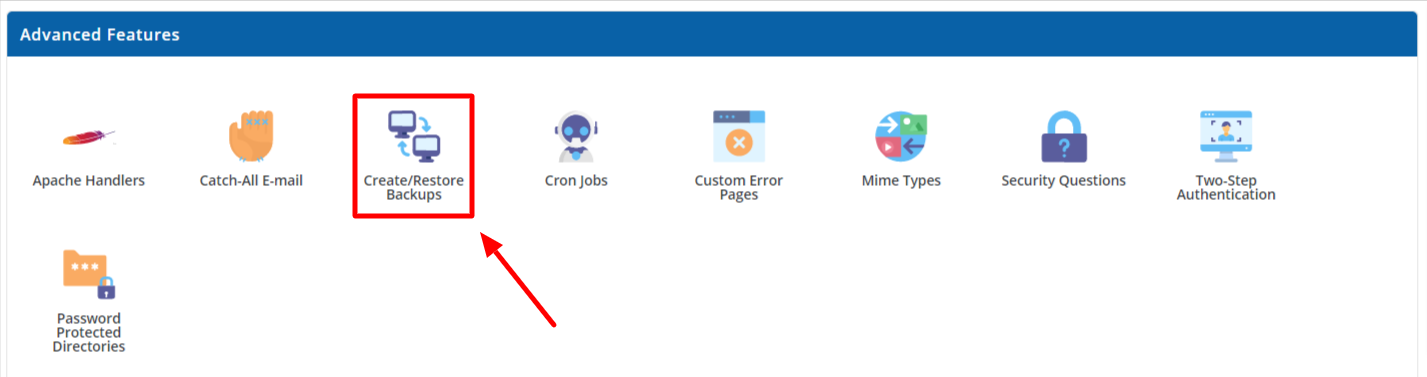
Step 2 : Once you have been directed to the ” site backups ” page , tick on what you want backed up ( Preferably everything ).
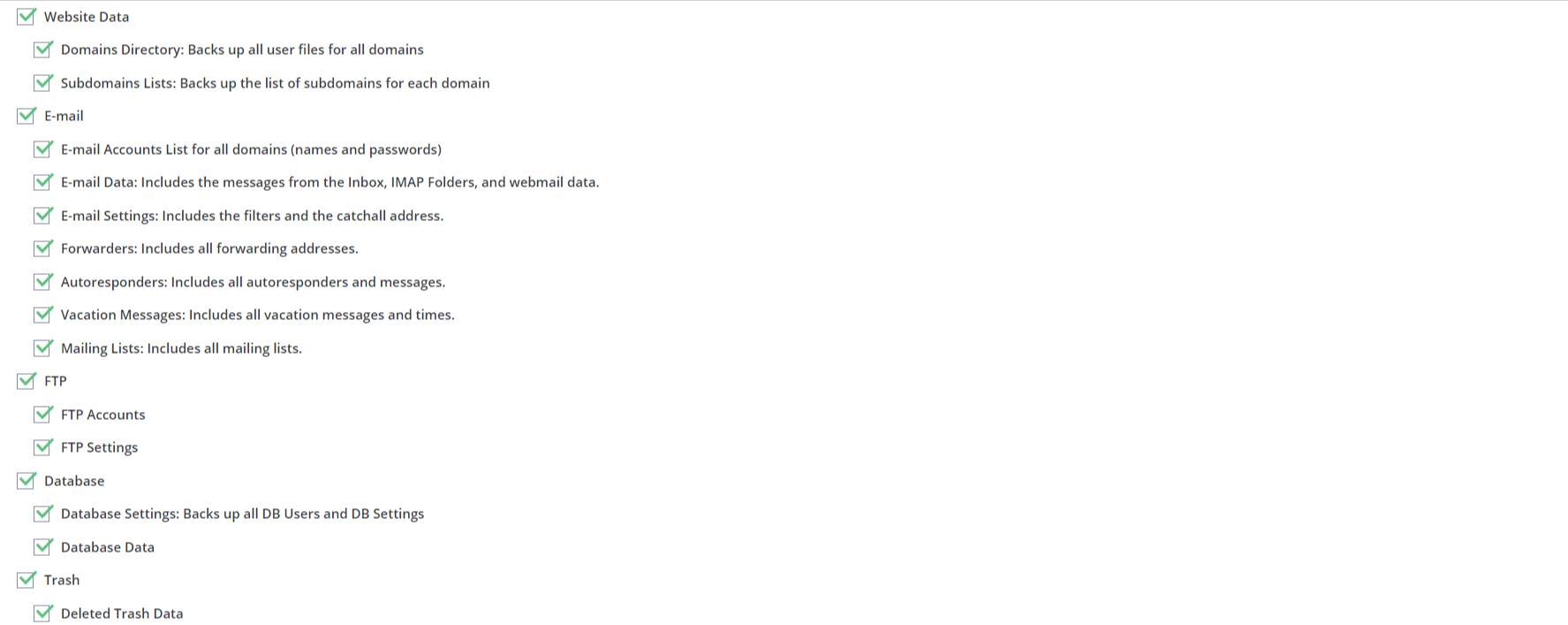
Step 3 : Click on the ” Restore Backup ” button on the bottom right.

2. RESTORE (ING) BACKUP
Please note : Before you restore a backup , you need to have made a backup previously.
So in order to Restore a Backup, follow the steps below :
Step 1 : Click on the ” Create/Restore ” option under ” ADVANCED FEATURES “
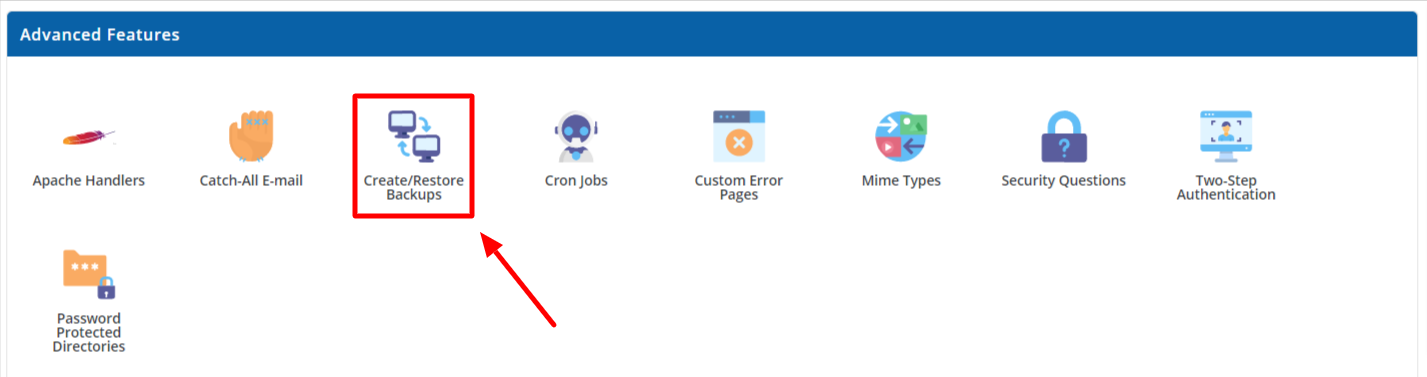
Step 2 : Once you have been redirected to the ” site backups ” page , you can then click on the ” RESTORE BACKUP ” button on your right-hand side.
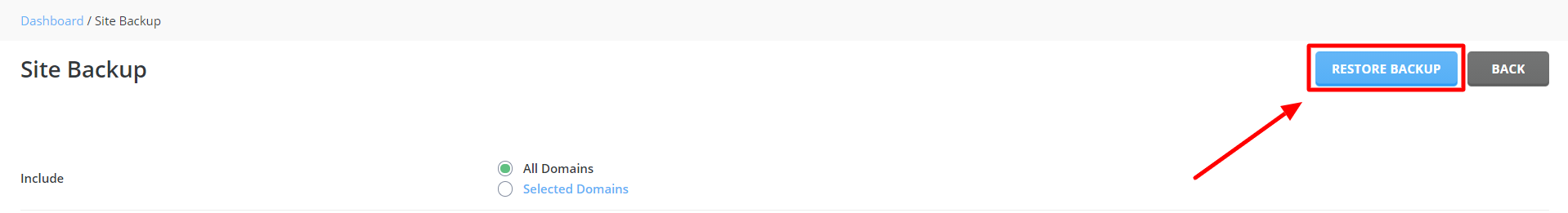
Thank you !!




