So under ” E-MAIL MANAGER ” there’s ” E-MAIL ACCOUNTS ” where you can create a new email account and enable/disable the DKIM [ DomainKeys Identified Mail (DKIM) is an email authentication method designed to detect forged sender addresses in email, a technique often used in phishing and email spam. DKIM allows the receiver to check that an email claimed to have come from a specific domain was indeed authorized by the owner of that domain. ]
1.CREATING A NEW ACCOUNT
Step 1 – Click on ” E-mail Accounts ” under ” E-MAIL MANAGER “.
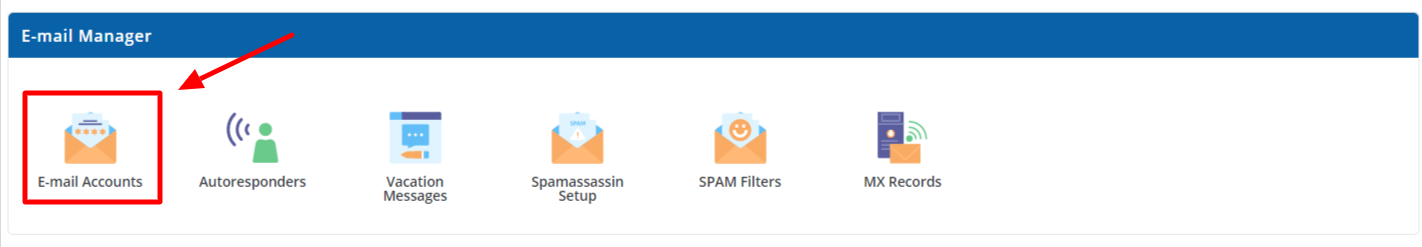
Step 2 – This will immidietly direct you to the ” E-MAIL ACCOUNTS ” section with more options , you’ll then click on ” CREATE ACCOUNT “
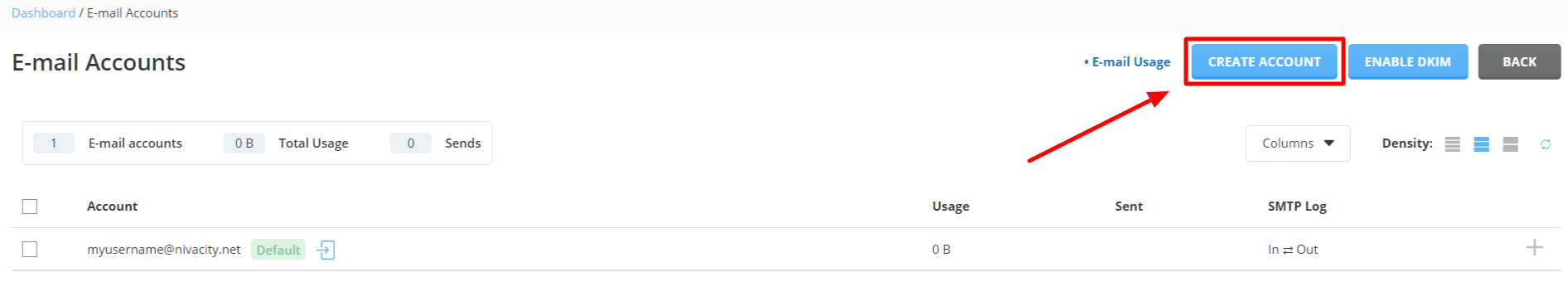
Step 3 – You will then need to fill in your information , once that has been completed you can click on ” CREATE ACCOUNT ” and you are ready to go !!
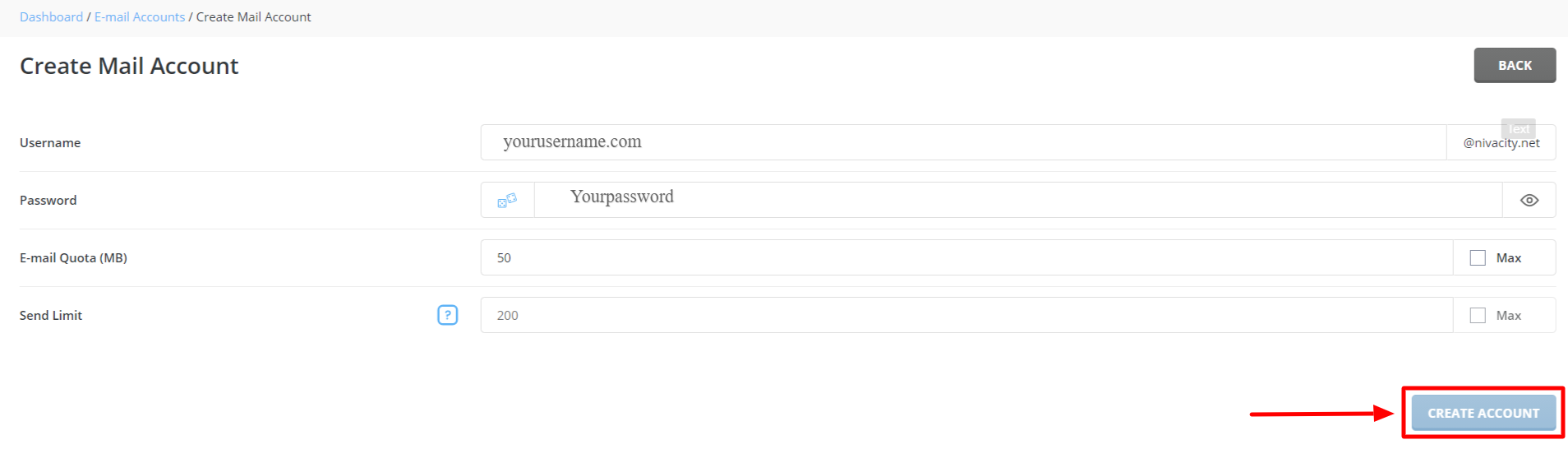
2. ENABLE/DISABLE DKIM
In order to enable or disable the DKIM , follow the steps below :
Step 1 : Click on ” E-Mail Accounts ” under ” E-mail Manager “.
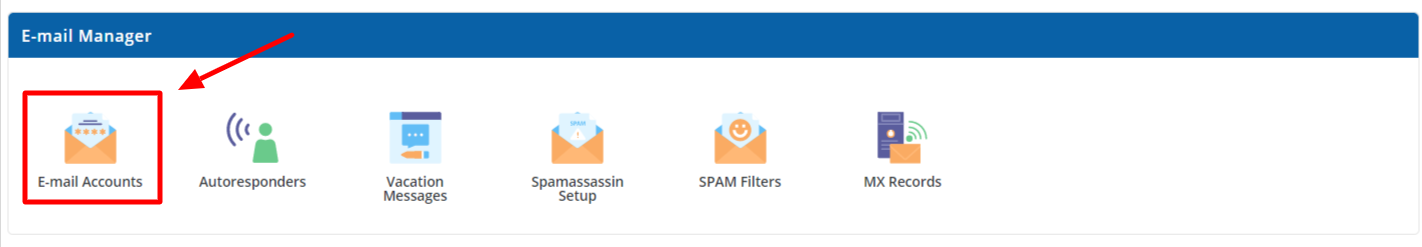
Step 2 – Once the site has taken you through , click on enable or disable DKIM on the right-hand side.
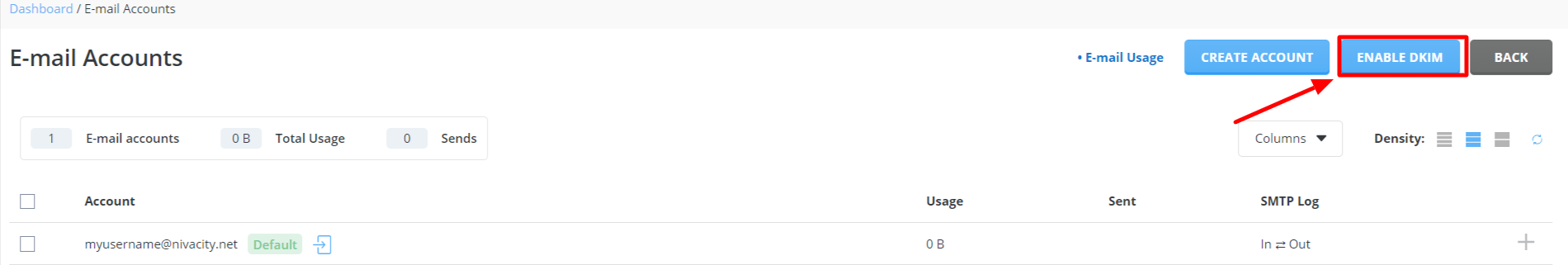
3. Change Password or Username
Step 1 – Go to the Email accounts page and click on the + button shown below;
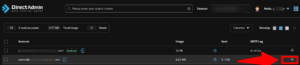
Step 2 – A mini menu will appear with options, here you can select the “Change Password/Username” option;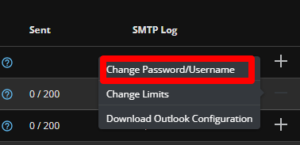
Step 3 – A form will pop up where you can fill in the details you want to change then you click save and you will have updated the details!
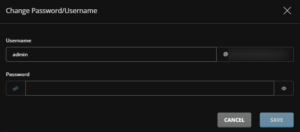
THANK YOU




