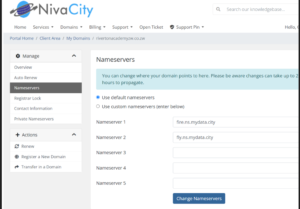- Click the link below to access the client zone
https://clientzone.nivacity.com/login - Enter your email and password.

- Click on domains and then click on My domains
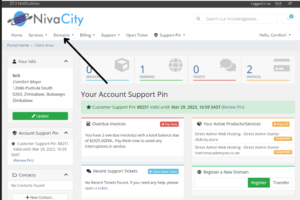
- Select the domain that you want to update
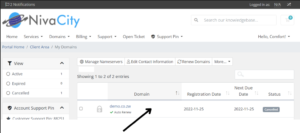
- Click on Nameservers
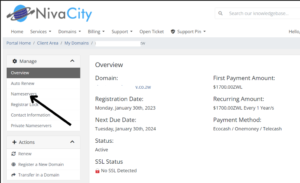
- Enter the new nameservers then click change nameservers. (Please note that we require at least two valid nameservers )