An SSL certificate provides security for online communication. The certificate authenticates a websites’ identity and enables an encrypted connection. When your website is secured i.e. contains an SSL certificate, it gives your website users confidence in your site as well as giving credibility to your website.
In this article, you will learn how to install a free SSL certificate in Plesk
Step1: Login to your Plesk account.
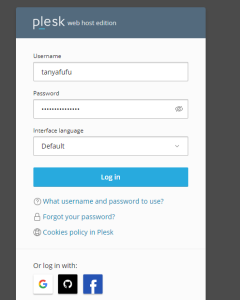
Step 2: Go to Websites and domains
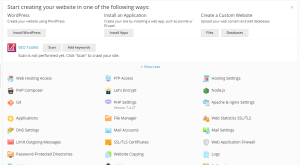
Step 3: Select SSL/TFL Certificates.
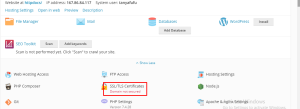
Step 4: Hover your mouse over Install a free basic certificate provided by Let’s encrypt. Click install.
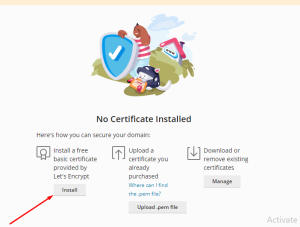
Step 5: Select the fields secure the domain & include a “www”. Click get if free.
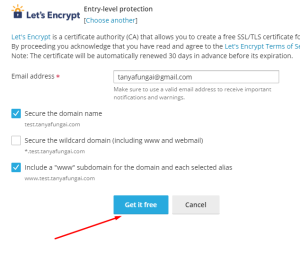
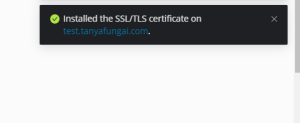
Step 6: Load your site URL. Congratulations your website has been encrypted
![]()




