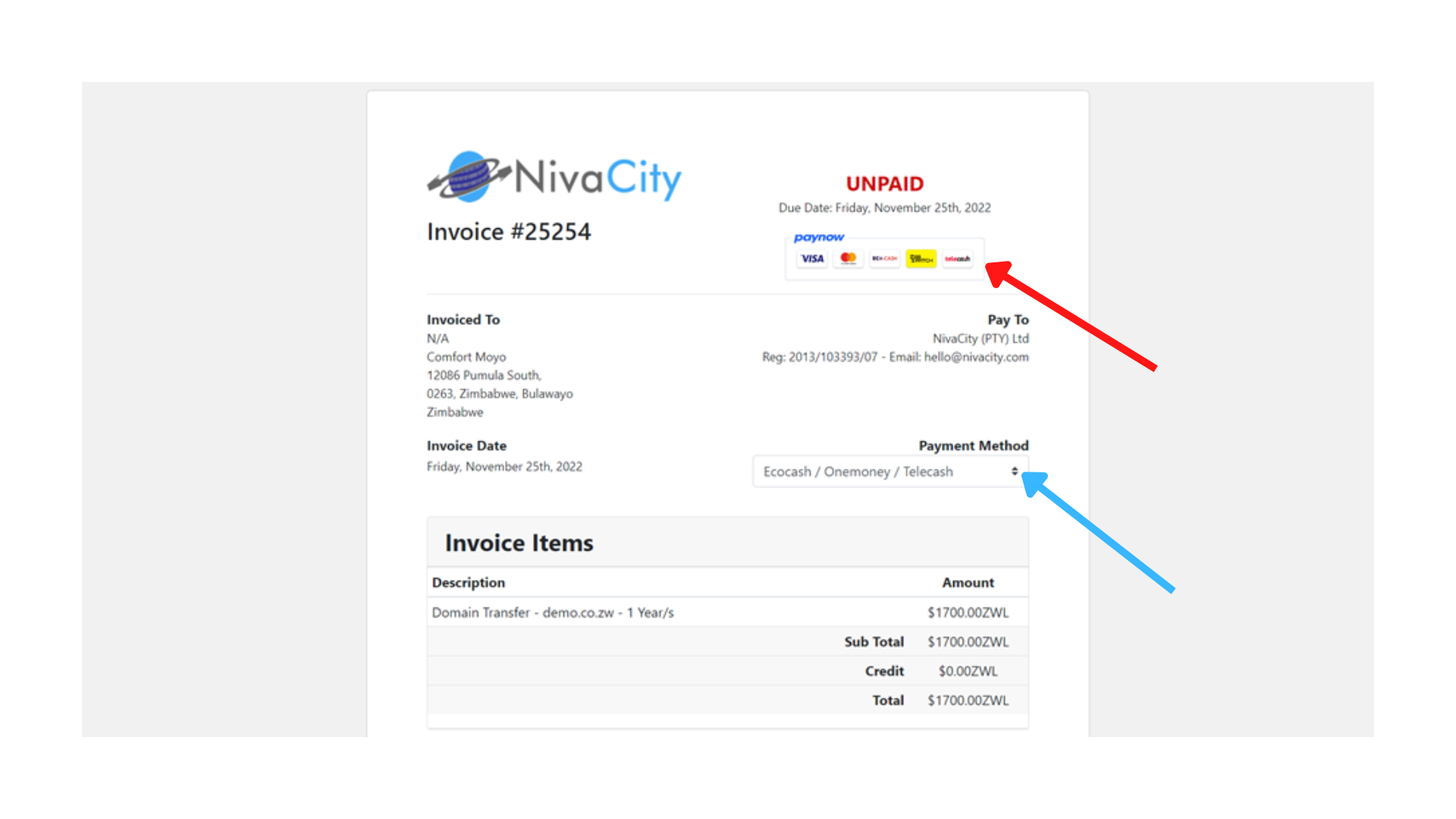- Log in to your client zone and click on invoices
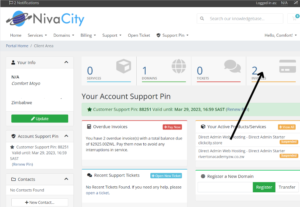
- Select the invoice you want to settle
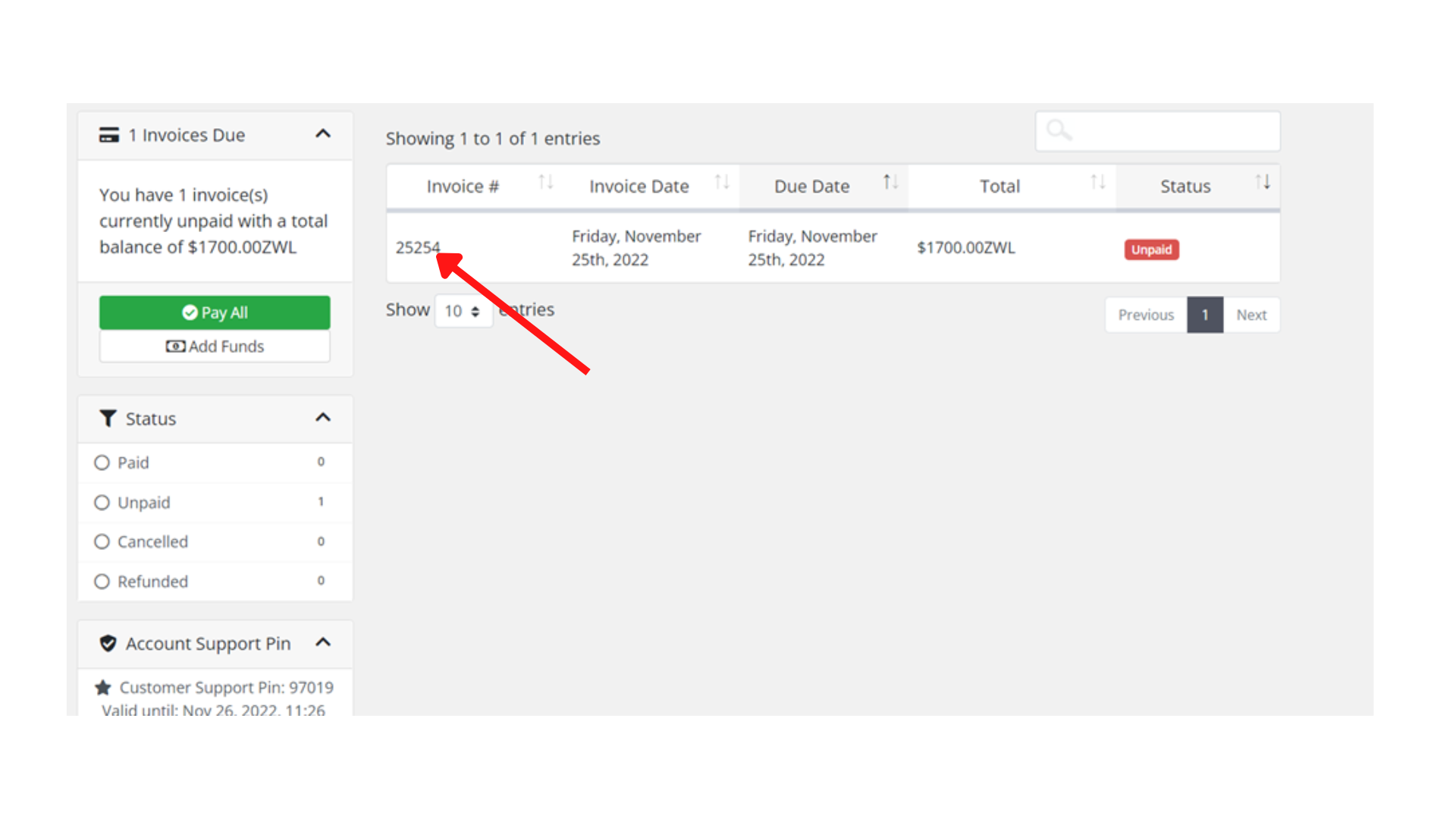
- Click where the red arrow is pointing to complete the payment via a method that you would have selected from clicking the drop-down where the blue arrow is pointing to select the payment method, i.e pay now (EcoCash and OneMoney), Paypal, and pay fast.