This policy mainly applioes fo .co.zw , .org.zw and .ac.zw domain names.
ZISPA has a strict policy against web designers, marketing companies etc registering their client’s domains using their own details. It is a serious offense to be seen doing so hence, NivaCity ensures the correct domain owner information is used. This article will show you how to purchase the order without having to create a new account.
Step 1
Log into your NivaCity client area and check for the domain availability.
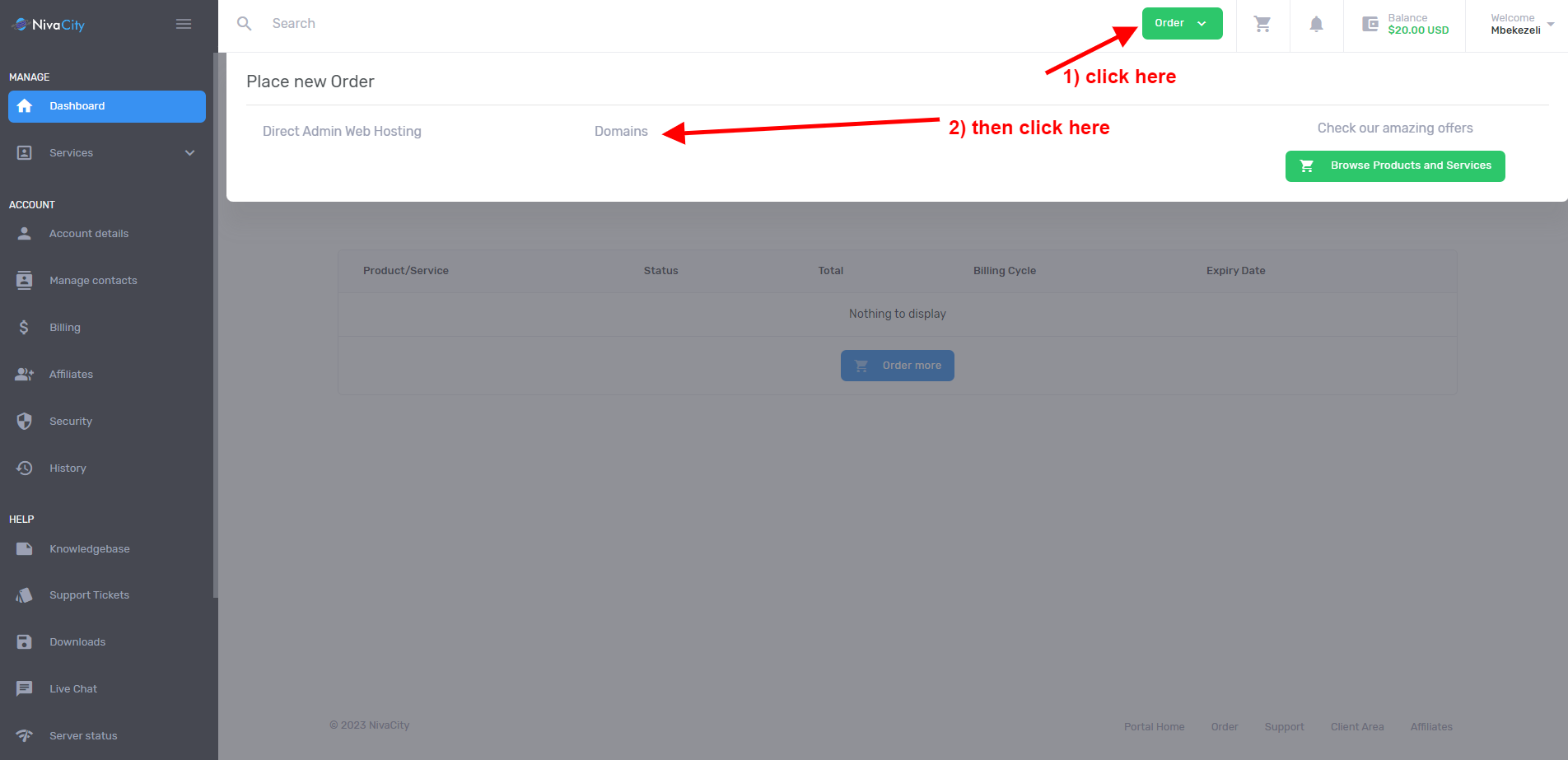
then, enter your domain name in the search box
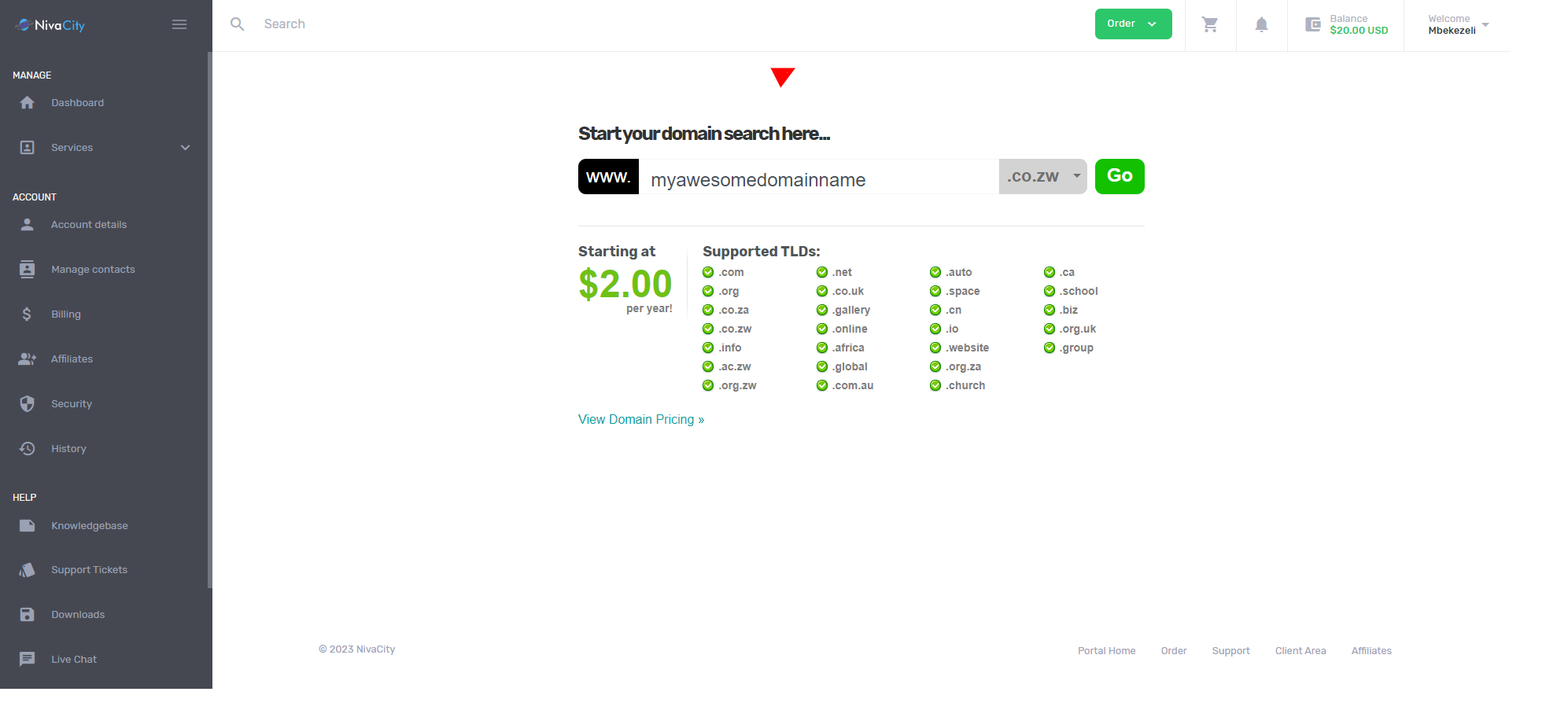
Step 2
Once you have confirmed the availability of the domain, add it to the cart and proceed to check out. This will bring you to this page where you have to add your Client’s Company name and business Description i.e hardware store, builder, engineer etc. Please make sure to add the nameservers of a valid hosting account as well then click on continue.
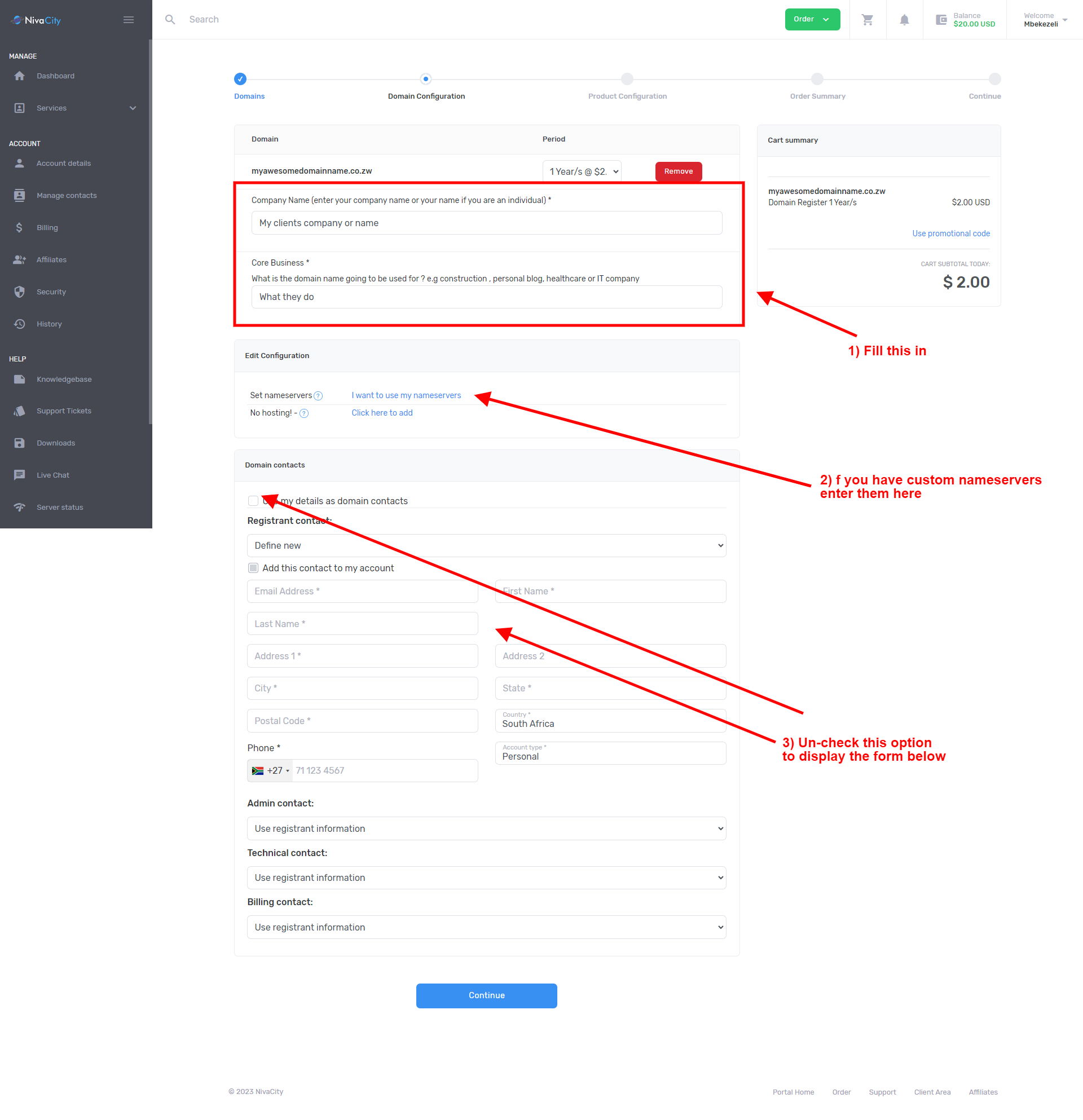
Step 3
Review your cart then click Checkout
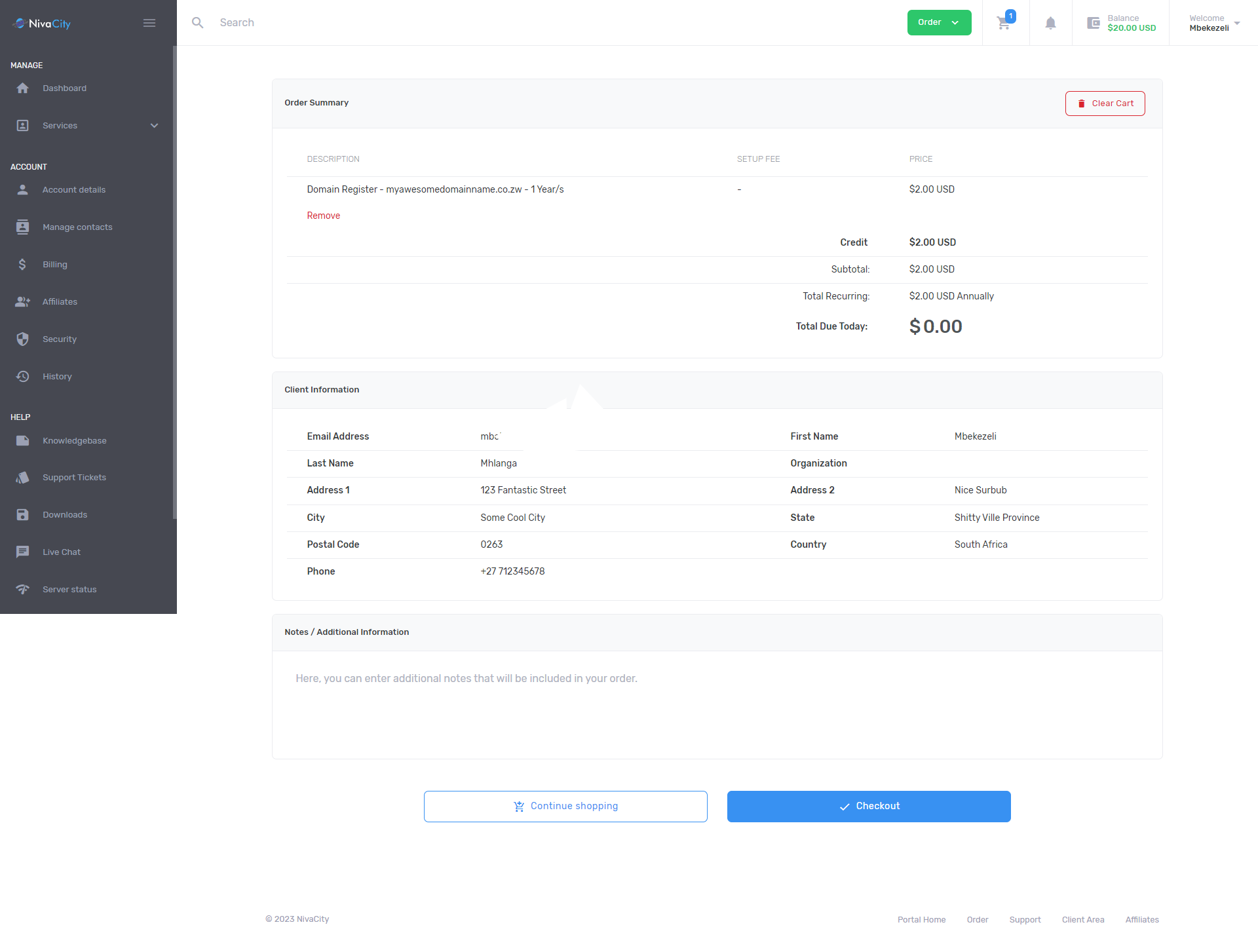
Step 4
You are done, on the next page you will be presented with payment options and you are done.
If by any chance you entered the wrong details on this page and you wish to correct, please follow this tutorial on this page




