Do you want to upload your files on Plesk but everything looks gibberish to you right now? We got you covered on all the Plesk support you need. Follow the step-by-step tutorial and upload your file in less than 5 minutes.
Step 1: Log in to your Plesk Account
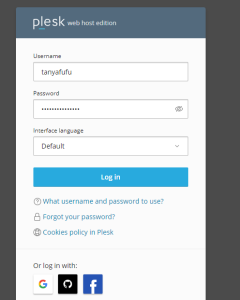
Step 2: Go to Websites & Domains and navigate to file manager
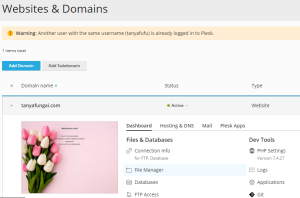
Step 3: Hover over the add sign and click the upload file button.
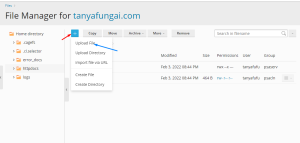
Step 4: Browse through your files and click open
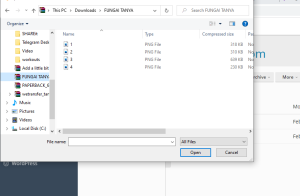
Step 5: Congratulations, your file has been uploaded.




