File Manager is a program used to organize, list, and locate files and directories on a computer.
The File Manager is a system software responsible for the creation, deletion, modification of the files and managing their access, security and the resources used by them. These functions are performed in collaboration with the Device Manager.
In order to keep track or manage your File Manager , follow the steps below :
Step 1 : In order to create a new file , click on the ” File Manager ” under ” Systems Info & Files “.
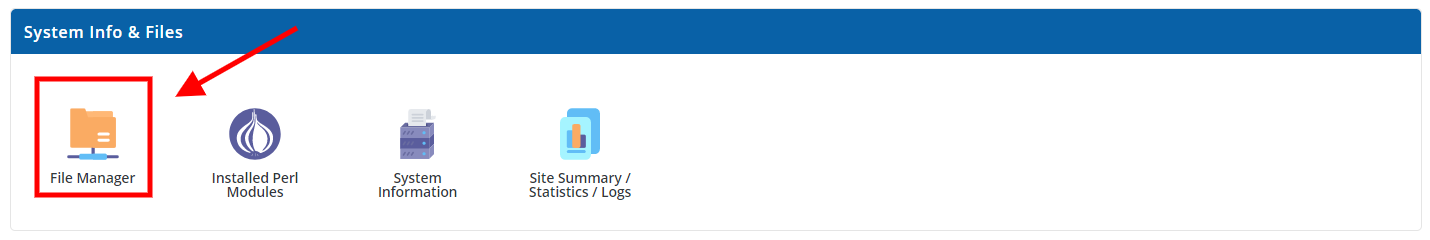
Step 2 : Click on ” NEW ” on the upper left hand side next to the logo
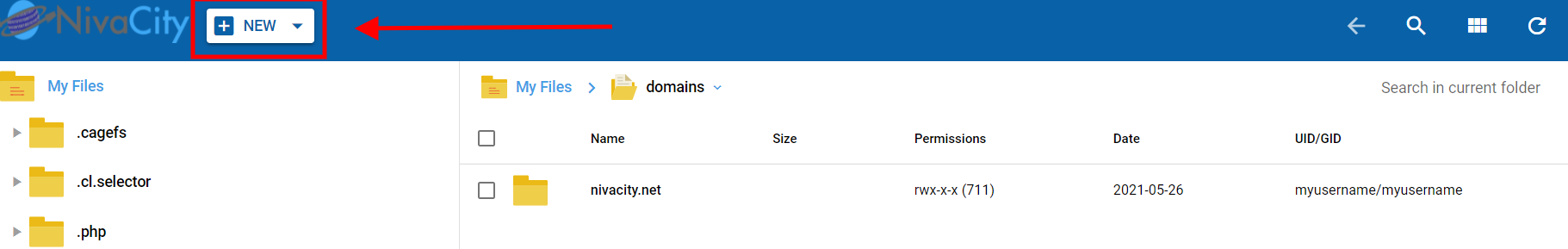
step 3 : Choose on the option provided , whether you want to upload files , Text file ,HTML files or you want to upload.
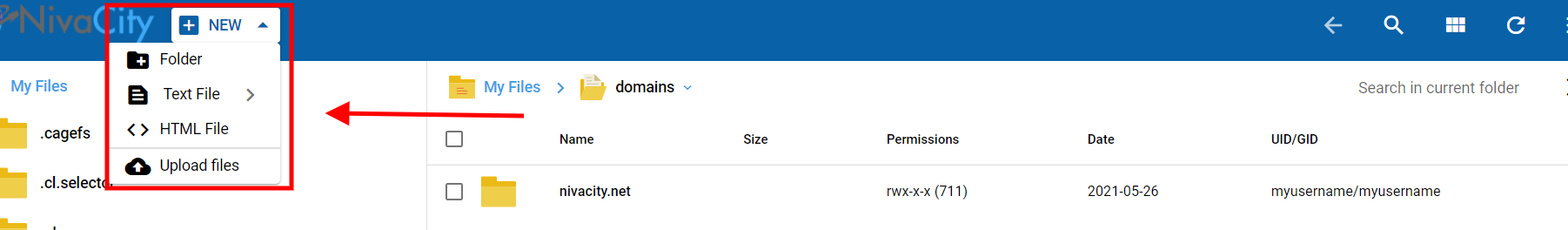
THANK YOU !!




