phpMyAdmin is a free and open source administration tool for MySQL and MariaDB. As a portable web application written primarily in PHP, it has become one of the most popular MySQL administration tools, especially for web hosting services.
phpMyAdmin is a free software tool written in PHP that is intended to handle the administration of a MySQL or MariaDB database server. You can use phpMyAdmin to perform most administration tasks, including creating a database, running queries, and adding user accounts.
In order to be able to log into phpMyAdmin , follow the steps below :
Step 1 : Firstly, you will need to create a database on ” MySQL Management ” under ” Account manager “.
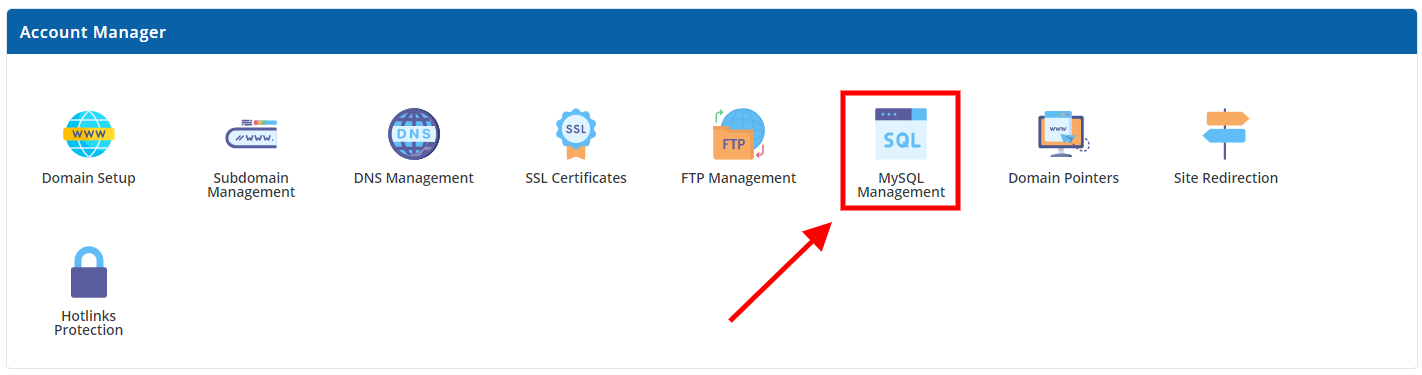
Step 2 : Once you have created the database , you will now have your ” database username ” and your ” password “. Which you will use to log into phpMyAdmin.
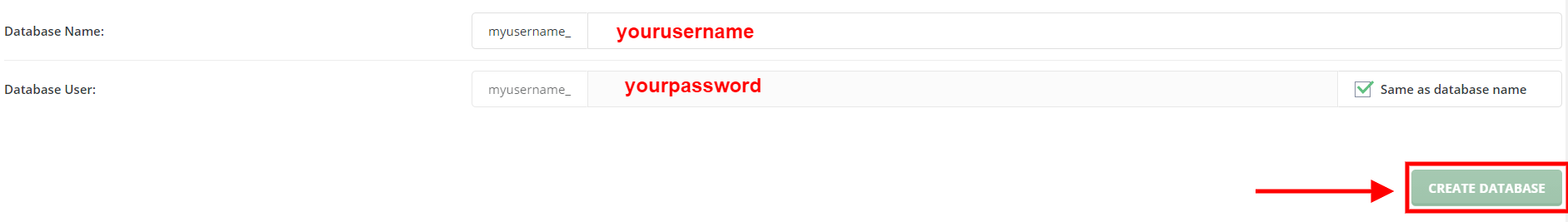
Login in to phpMyAdmin :
Step 1 : Click on ” phpMyAdmin ” under ” Extra Features “.
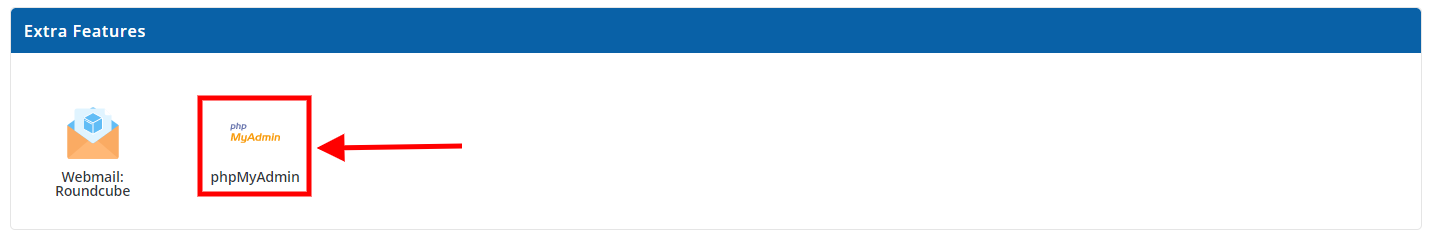
Step 2 : Once you have been directed to the ” phpMyAdmin ” login page , fill in your login details an click ” Go “

Once you have logged in you will be directed to the phpMyAdmin dashboard , where you will be able to view all your database and edit it whatever way suitable for you.
phpMyAdmin is explained below :
1.On your left hand side of the phpMyAdmin dashboard is your database.
2.on the top you’ve got more options lined up horizontally where you can create database , run SQL queries , view your statuses , export and import database and soo much more.
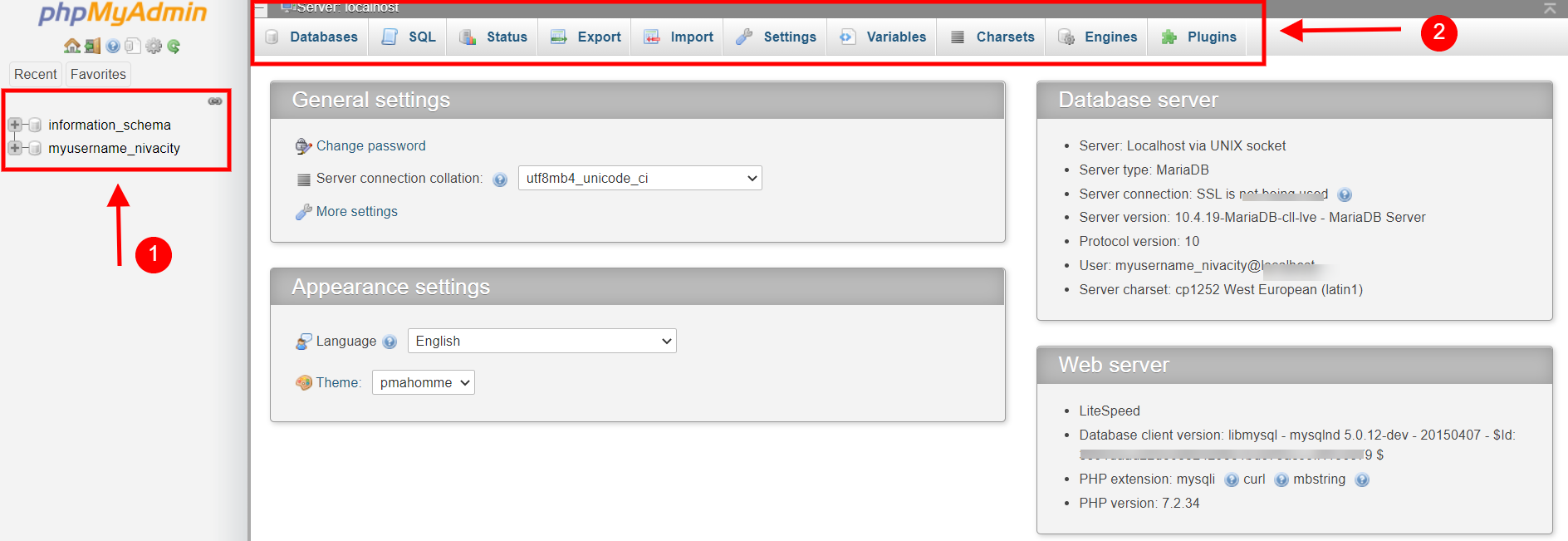
Thank you !!




