This article will teach you how to rather change your IP address to your domain .
In the event you want your domain to point to a different server without having to change the nameservers you can modify the DNS zone by updating the A records to point to the desired server. This article will show you how to do so.
Step 1 : Log on to your cPanel dashboard.
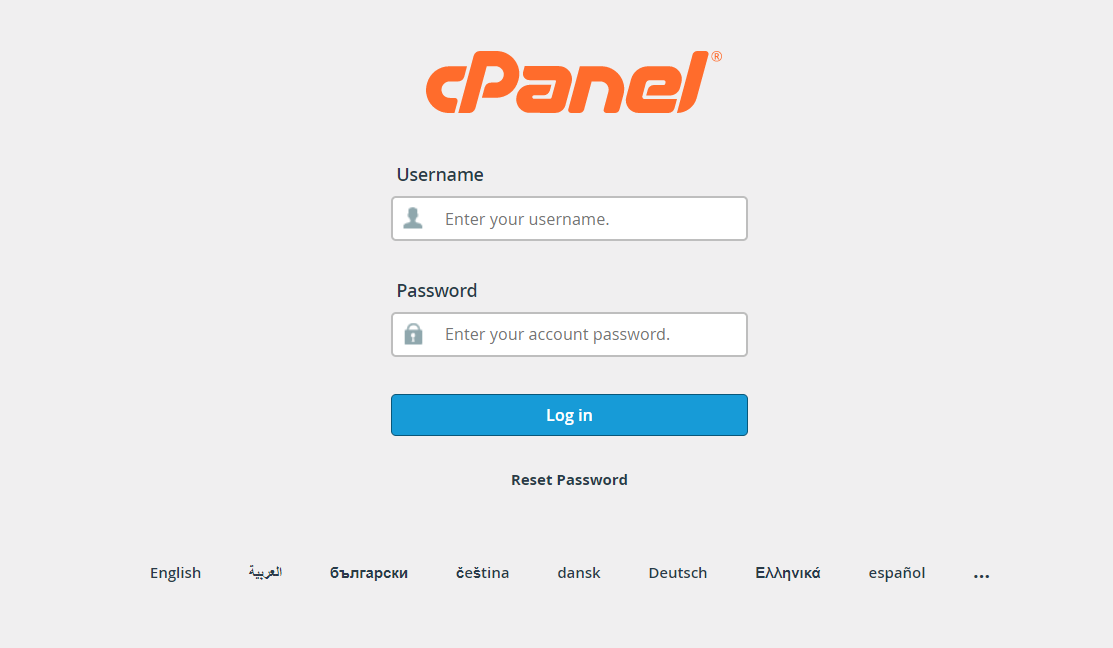
Step 2 : Once you have logged in to your cPanel , click on ” Zone Editor ” under ” Domains “.
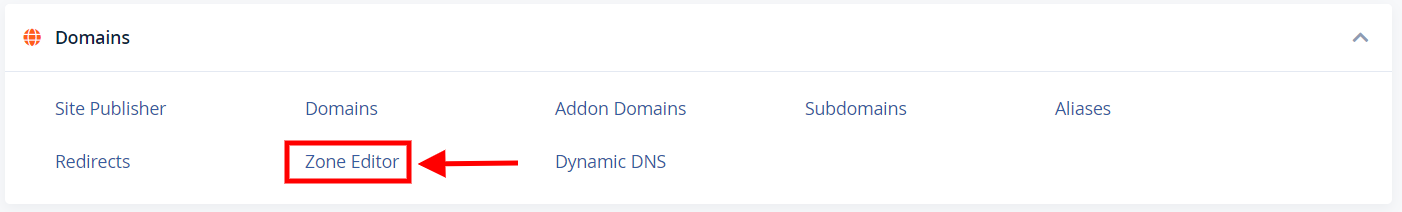
Step 3 : Once you have been redirected to the Zone Editor page , click on ” manage ” .
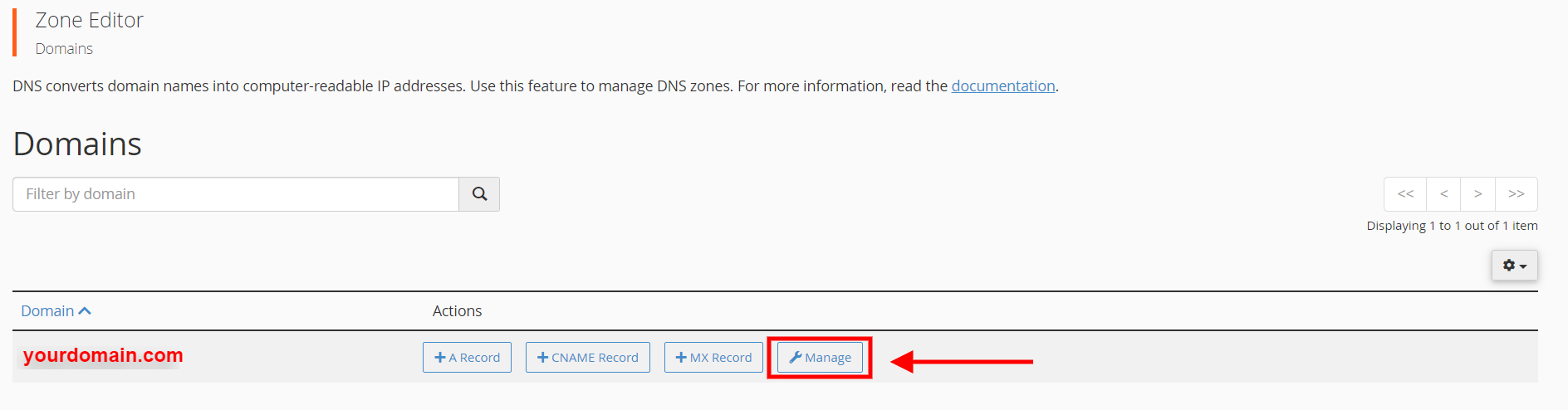
Step 4 : After being redirected to the manage zone , modify / edit ALL the A record to the IP address of your choice.
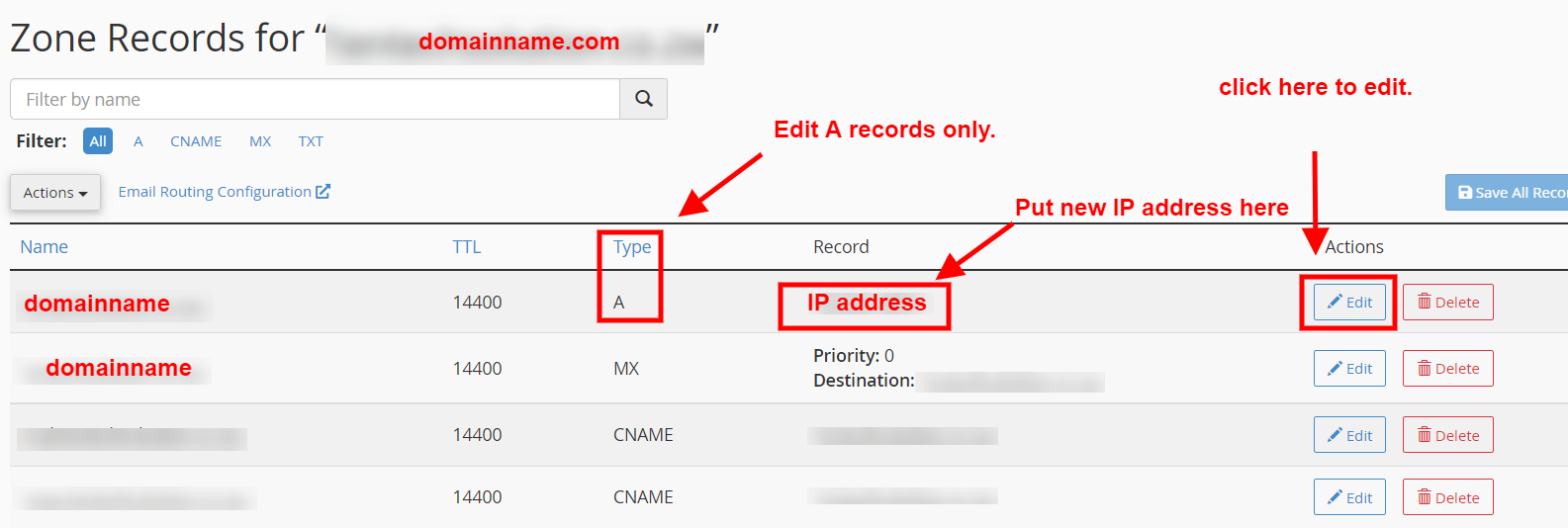
And just like that you’ve done it.




