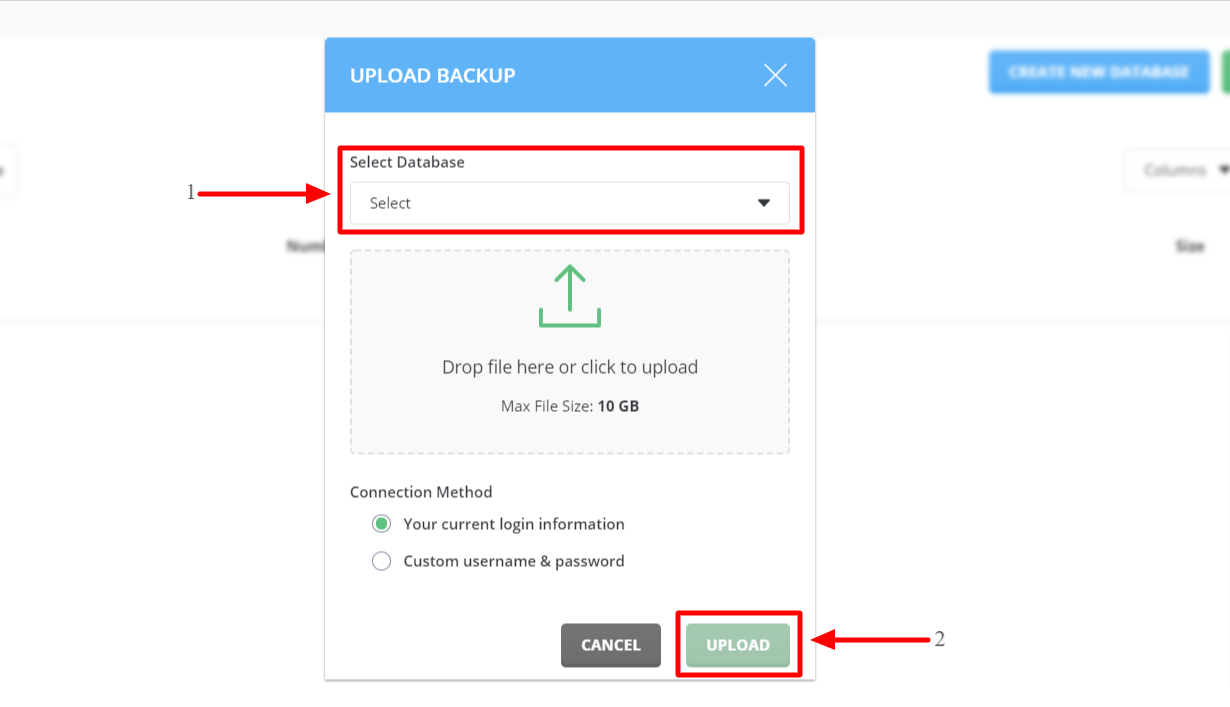MySQL is an open-source relational database management system (RDBMS).
- CREATING NEW DATABASE
Step 1 – In order to create a new MySQL databasee , click on ” MySQL Manament “
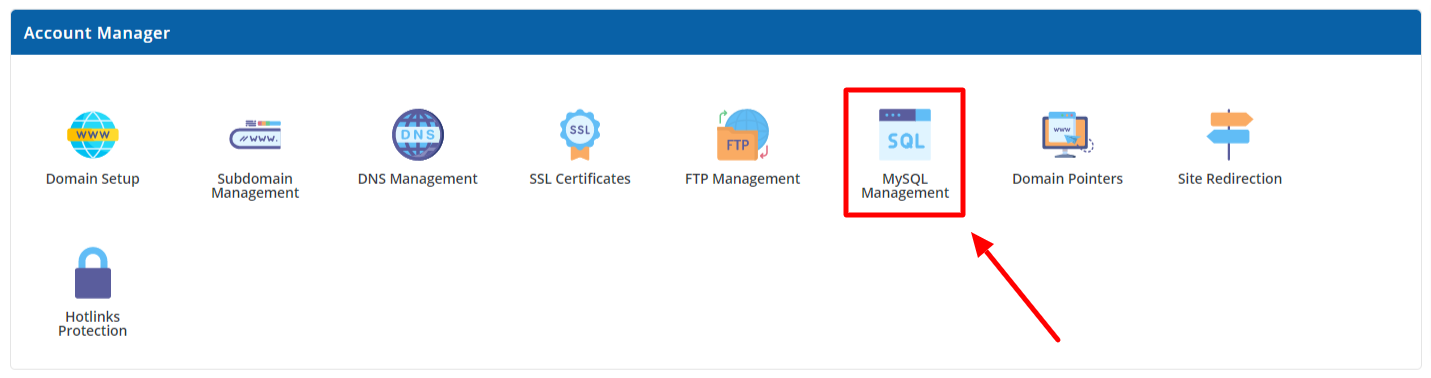
Step 2 – Once you have been directed to the MySQL Management page , click on ” CREATE NEW DATABASE “.
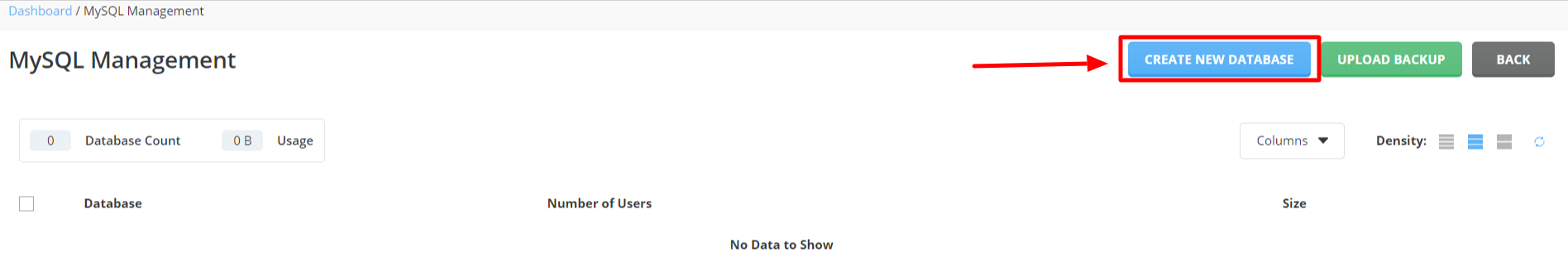
Step 3 – Once you have been directed to the ” CREATE NEW DATABASE ” page you can then fill in your DATABASE NAME and your DATABASE USER then you click on ” CREATE DATABASE “.
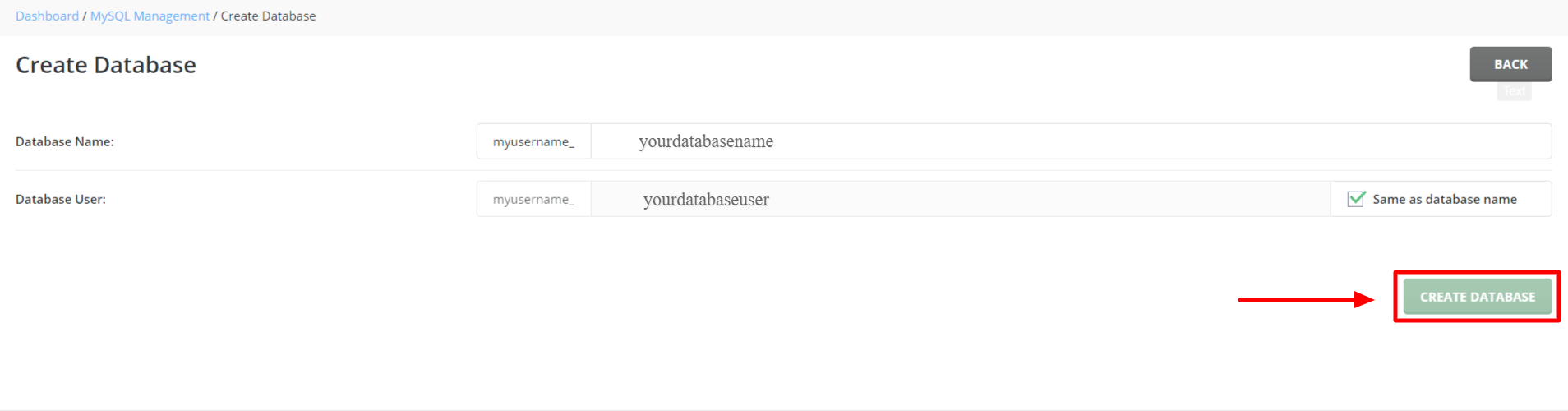
2. UPLOADING BACKUP ON MySQL
Step 1 – Click on ‘MySQL Management’ under ” Account Manager “.
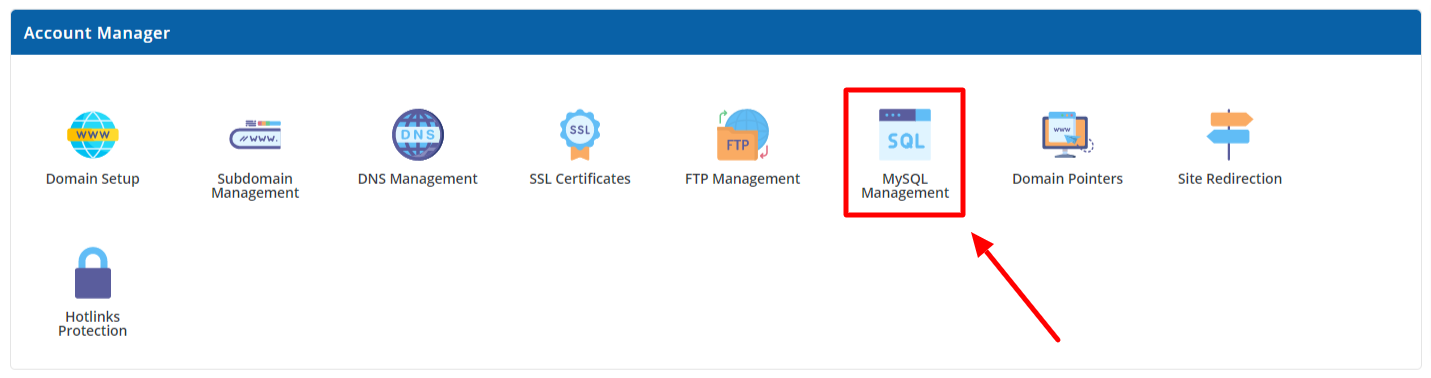
Step 2 – Once you have been redirected to the next page , click on ” UPLOAD BACKUP “.
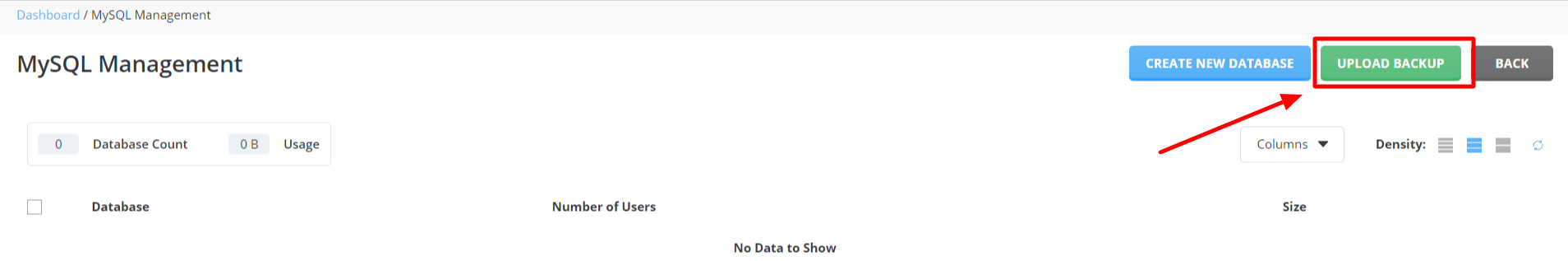
Step 3 – Select the database in which the backup is stored and click on ” UPLOAD”.