The Domain Name System is a hierarchical and decentralized naming system for computers, services, or other resources connected to the Internet or a private network. It associates various information with domain names assigned to each of the participating entities.
There are some instances where the domain zone is not responding to calls properly, e.g. you try to access your webmail via, webmail.yourdomain.com, you get an error instead of being redirected to webmail. In this instance, we recommend resetting the DNS Zone to its default. Please note that if you have other records pointing to other IPs or services you will need to reedit the zone again with the specified entries as the zone will have reverted to its default state.
Follow the following to steps to do so:
Step 1 : Log on to your Cpanel.
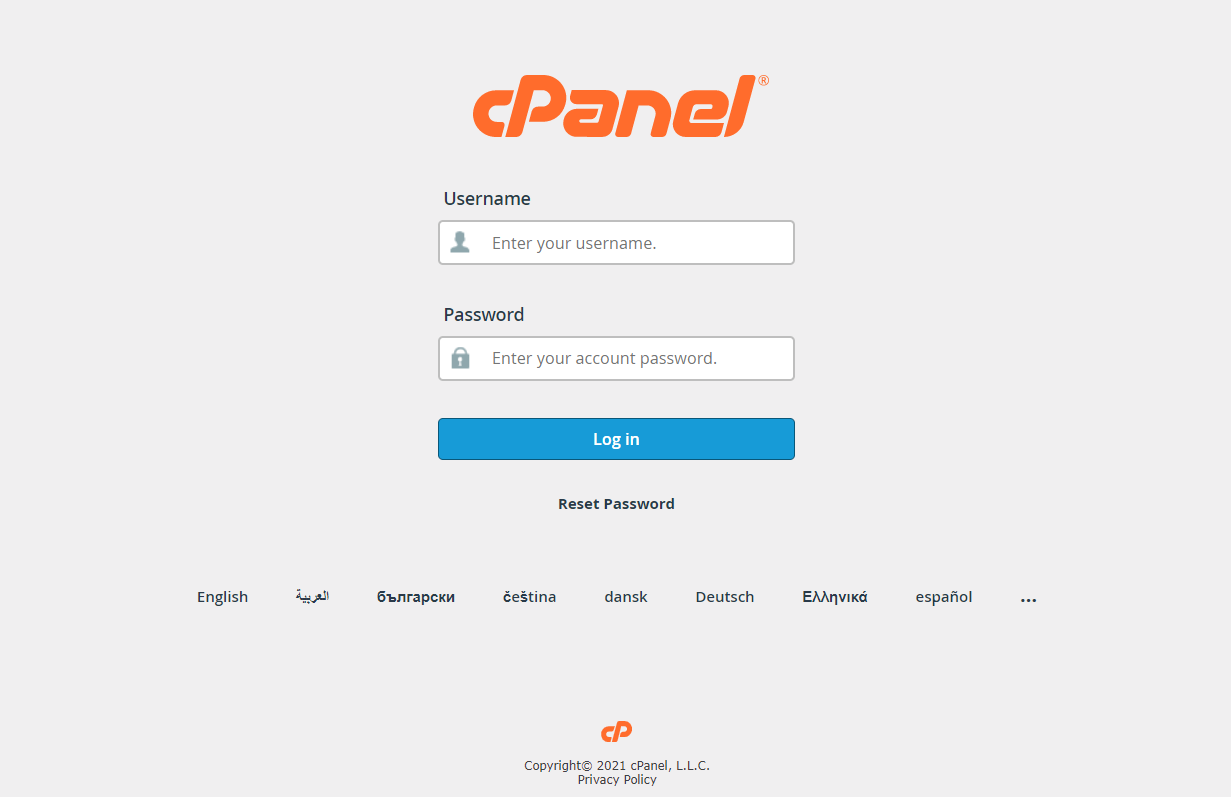
Step 2 : Once you’ve logged in , click on ” DNS ZONE EDITOR ” under ” DOMAINS “.
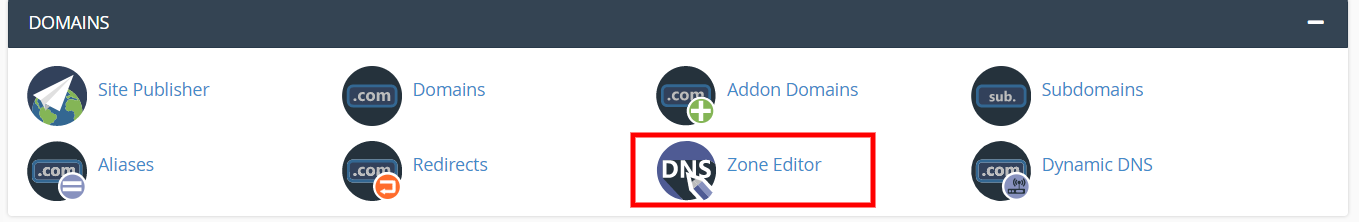
Step 3 : Once you have been redirected to the ” DNS Zone Editor ” click on ” manage “.
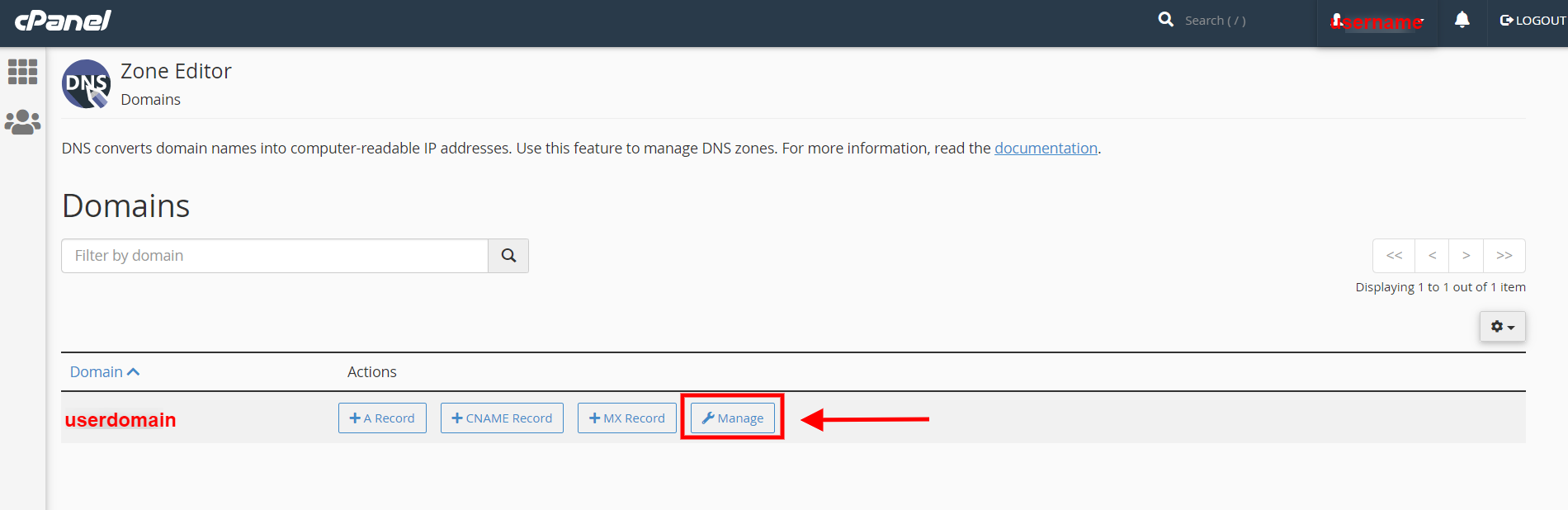
Step 3 : This will automatically lead you to the ” ZONE RECORDS ” of your domain(s0) and all you need to do now is click on ” ACTIONS ” then ” RESET DNS ZONE”.
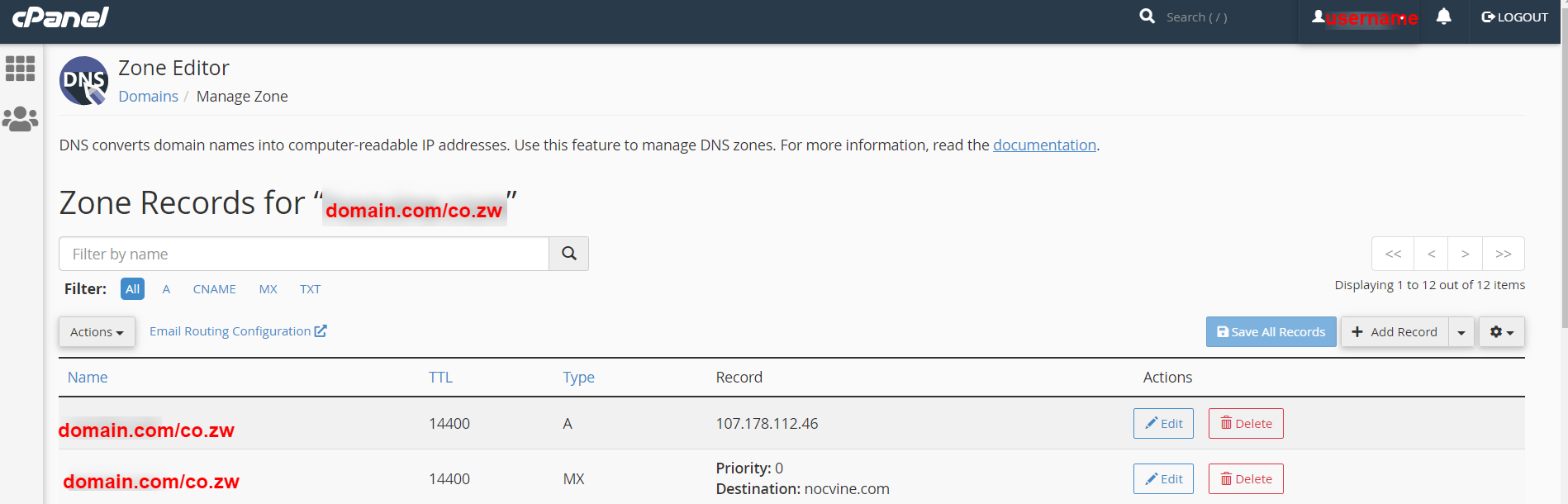
then :
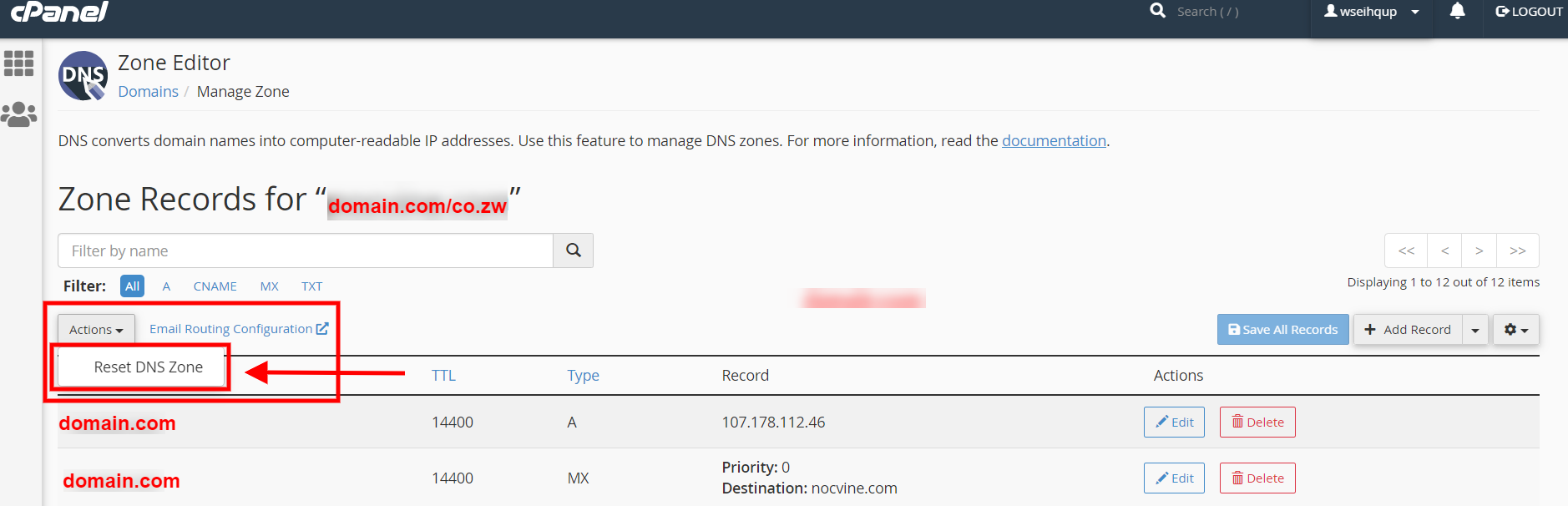
After Following the following steps you should be perfect and ready to go ;).




